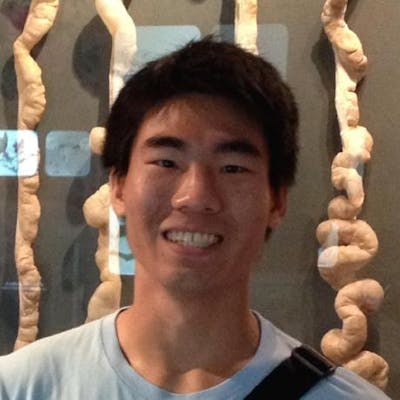Text selection between symbols in vim
I love vim, and I always use either vim in a terminal or a vim emulator in my IDE. One of the commands I use most frequently is the text selection between symbols.
Using vib to select text inside between parenthesis
You can type vib inside a pair of parenthesis to select text in visual mode inside the parenthesis. For example, let's say your cursor is inside the parenthesis in the text of the first bullet and you typed vib. The text will be highlighted like the second bullet
- void aMethod(String arg);
- void aMethod(
String arg);
This is very useful when programming, since many of the programming languages use parenthesis. Especially lisp since the language is basically made up of parenthesis. I usually use this to change the parameters and arguments in Java.
Using vab to select text around a pair of parenthesis
vab is very similar to vib but you select the parenthesis itself as well. For example, let's say your cursor is inside the parenthesis in the text of the first bullet and you typed vab. The text will be highlighted like the second bullet
- void aMethod(String arg);
- void aMethod
(String arg);
You can see that the parenthesis is also highlighted. This is useful when you want to get rid of the whole thing including the parenthesis.
Selecting text inside a pair of other symbols
vi_ and va_ are not only for parenthesis but you can also use them to highlight inside other symbols too. The ones I frequently use are:
vi": highlight inside double quotesvi': highlight inside single quotesvit: highlight inside tags (tags as in HTML tags XML tags)vi{: highlight inside curly bracesvi[: highlight inside brackets
Using other commands on selected text
vi_ doesn't have to start with a v. If you start with a d, for example, you can delete the selected text instead of highlighting it by typing di_. You can also you c to delete and then go into insert mode, and also y to yank the text.
Thanks!
Thanks for reading till the end! I hope you find this helpful!