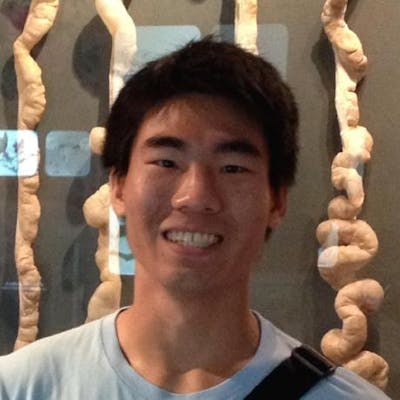The weird quirk of logging with console.log in JavaScript
The goal of this post
I want to clarify what happens with console.log on certain conditions so that I can log in my intended way.
TLDR
When logging objects with console.log, clone them first before logging.
var obj = { value: "hello" };
var objClone = JSON.parse(JSON.stringify(obj));
console.log(objClone);
The weird quirk
When logging objects with console.log, the browser does not show the value at the time it was logged. The browser actually shows the value at the time the log was expanded.
To show this quirk, I executed some commands on the chrome browser. I also took a screenshot of that to make it easier to understand what is happening.
var obj = { value: "hello" }
console.log(obj) // expanded right after execution
console.log(obj) // expanded after executing the code below
obj.value = "world"
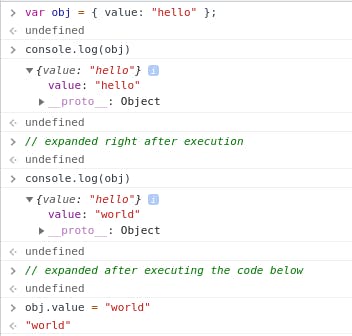
You can see in the screenshot that although console.log is executed twice in a row, different results are showing.
Logging the value at the time console.log was called
When using console.log, I usually want it to log the value at the time of logging. I was able to do this by cloning the object I want to clone just before logging.
var obj = { value: "hello" };
var objClone = JSON.parse(JSON.stringify(obj));
console.log(objClone);
Now I usually wrap the object with JSON.parse and JSON.stringify whenever I log for debugging. I also like to make my own function so that I don't have to worry about cloning every time I log.
function log(obj) {
console.log(JSON.parse(JSON.stringify(obj)));
}
Thanks!
Thank you for reading till the end!
I would be happy to see some feedback, so please let me know your thoughts!